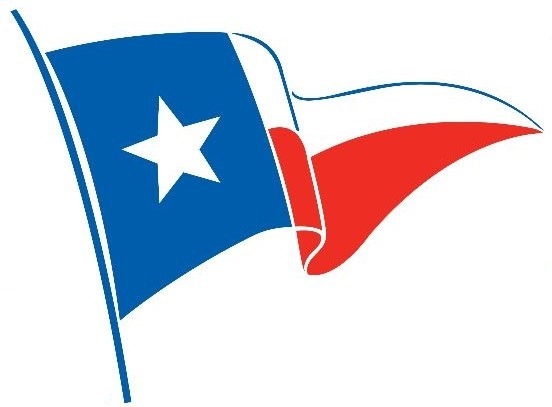A course has a name like RG - 1 - 3 - RG, and a distance computed from known marks.
For example, if you want to plan a race for RG-3S-4S-6-1-2-RG, click on Courses and if it's in the list, there will be a link to create a new race. If it's not in the list, you can create a new course.
Course editing functionality is limited for these initial releases. Basically, you can change the name of the course to adjust starboard marks.
Races are created by selecting a course. The course distance will be used to calculate PHRF based start time offsets. Once you've saved a race, click on "Show" to see all the offsets for the boats. If a boat needs to be added to a race, see Boats, above. If you want to reuse an existing race, Edit it to adjust the start time. The race editor uses a 24 hr clock for start times. 2pm is represented as 14.